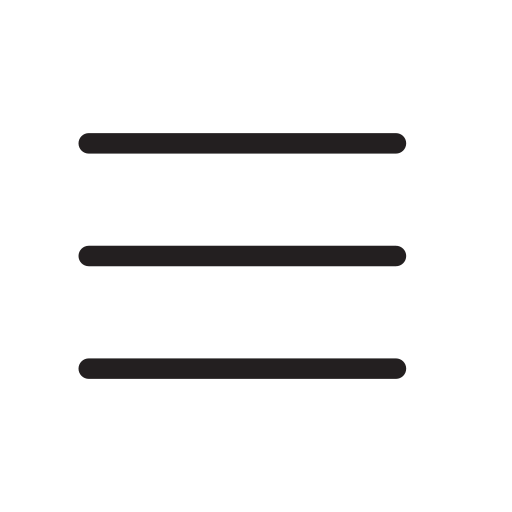How to register a limited liability company via the Internet ?
This advice has been written for virtual office Warsaw VSL-System company by Jakub Bonowicz,
Legal Counsel and virtual office lawyer.
If you need legal advice use this link : Polish law legal advice
For the company you register, you may of course receive from us the address of our virtual office.
It will be your company's registered office. We can also collect your mail, open your company's mail,
scan your mail to PDF and send all PDFs to your email.
To register your company online, at first open the following web site:
http://ems.ms.gov.pl/konto/rejestracjadaneosobowe
in order to open and activate your individual account in the IT system used to incorporate limited liability companies.
The virtual office informs that to open the account:
1) the user must give his/her full name, PESEL, place of birth, data of his/her identification document
(series, number, code or other data that clearly identify the document), document name,
authority that has
issued the document, including its registered office and state,
e-mail and correspondence address);
2) the user must give his/her password (including at least 8 characters, small and big letters and digits);
3) the full name and PESEL must be compared to data coming from the PESEL base.
The account is available to the user only after its confirmation with an electronic signature or safe
electronic signature that is verifiable with the use of a qualified certificate (confirmation is also possible
with the use of a trusted ePUAP profile).
The electronic signature is affixed by giving the user's name
and password.
Users that use a safe electronic signature verifiable with a valid eligible certificate must affix their electronic signatures with the use of data necessary for signing purposes.